IDEXX Cornerstone Software
News and information
Remember when you first installed Cornerstone and took your onboarding training? Taking all that in is a bit of a mental overload, and often the extra tips and tricks that come up during the training escape ones memory banks. Team member changes and Cornerstone updates can further bury these valuable tidbits. Here’s a refresher on 16 function and keyboard shortcuts that can save you and your team valuable time—and an exciting announcement about new online Core Workflow training that can help you get your new teammates up and running with Cornerstone!
The F keys
| F1 | Help | Window context sensitive Searchable Updated every release |
| F2 | Lookup | Opens corresponding list in any ID filed (staff, item, document diagnosis, etc.) |
| F3 | Census List | Variety of views and sort options for patients checked into the practice Use over a blank clipboard to open for a selected patient |
| F7 / F8 | List Navigation | Use to find recently accessed Clients/patients at workstation F7 backwards and F8 forwards through the lists Default set to 10 records Controls > Defaults > Practice and Workstation > Client |
Keyboard shortcuts
Did you know common Windows commands work in Cornerstone too?
Text-related commands
| Ctrl + A | Selects all text |
| Ctrl + C | Copies highlighted text |
| Ctrl + V | Pastes text from Ctrl-C |
| Ctrl + X | Cuts highlighted text |
| Ctrl + Z | Undo/redo last highlighted text action |
Screen actions
| Ctrl + Enter | Moves cursor to next line within a text box Appointment notes, prescription instructions, callback notes, etc. |
| Ctrl + D | Delete selected item |
| Ctrl + L | Closes open windows and presents login window for next user |
| Ctrl + N | Starts new invoice/estimate in invoice/estimate number field |
| Tab/Shift + tab | Mover cursor to next / previous field |
Access these tips in a quick guide format:
Another trick for you: did you know you can also navigate Cornerstone using hot keys, and that there are hot keys on the Schedule for Today window?
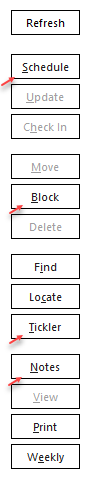
To have available hotkeys display, update the keyboard Ease of Access settings:
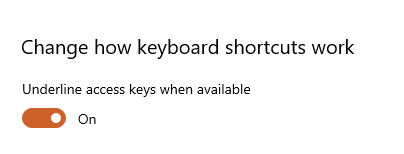
Below you can see how the setting changes the menus and select windows:
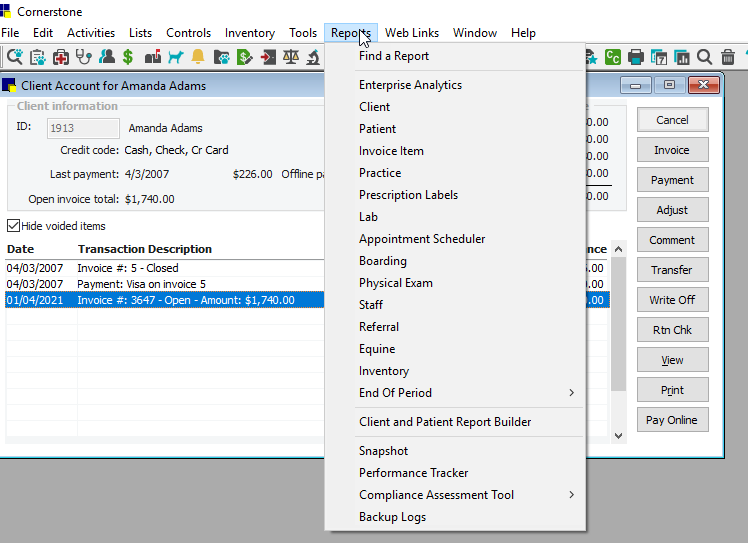
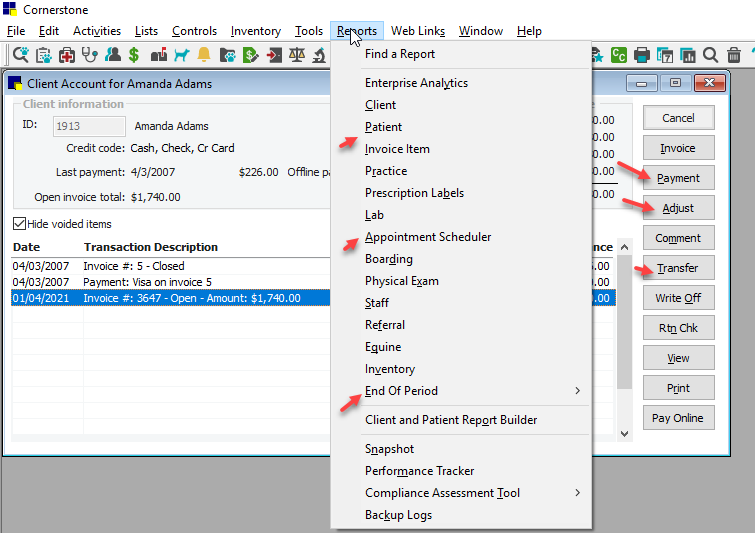
Note: when using hotkeys on the scheduler such as S for Schedule, B for Block, etc., make sure you select the appropriate slot first as this becomes the start time and cannot be changed in the New Appointment or Block windows.
Workflow tip: After selecting the scheduler slot, a right click provides a menu of related actions for you since your hand is already on the mouse!
New team members? Check out the newly updated Cornerstone Core Workflow training course on the IDEXX Learning Center! (IDEXX Learning Center login required)
