IDEXX Cornerstone Software
News and information
1. Post inventory receipts for all products that you’ve received. Set the Receipt List window to show any receipts with a status of Not Posted and a longer date range to catch any overlooked receipts that were started and saved. Only posted inventory receipts will update cost and quantity on hand.
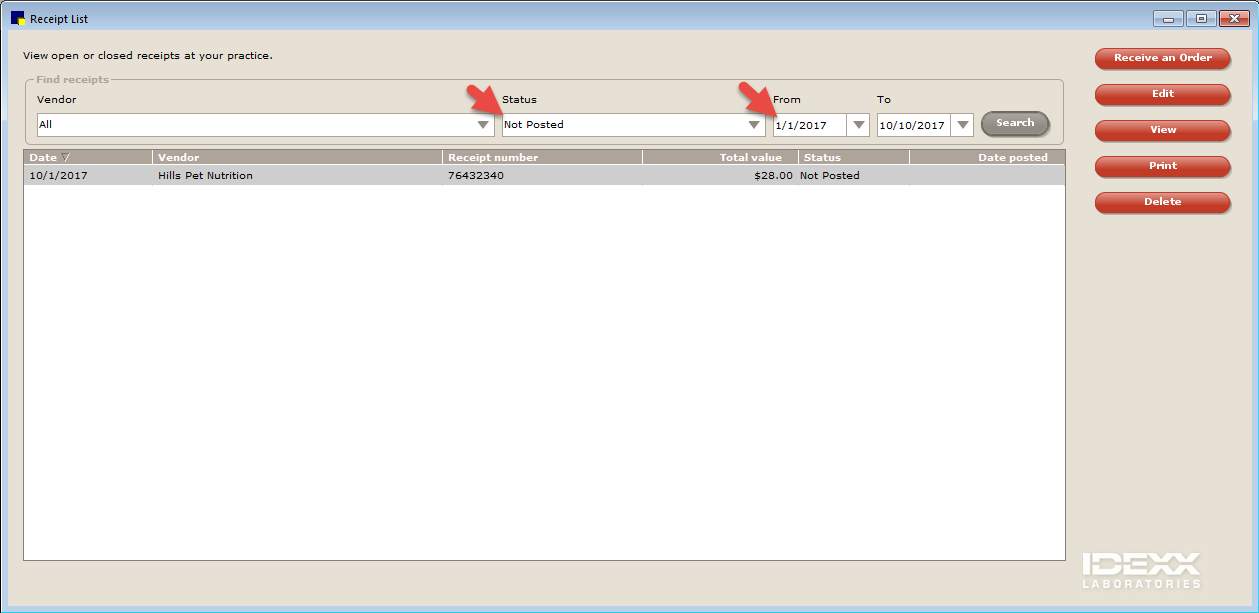
2. Perform a cycle count. Go to Reports > Inventory > Counts Report. Have the report sort by class or location to streamline the process.
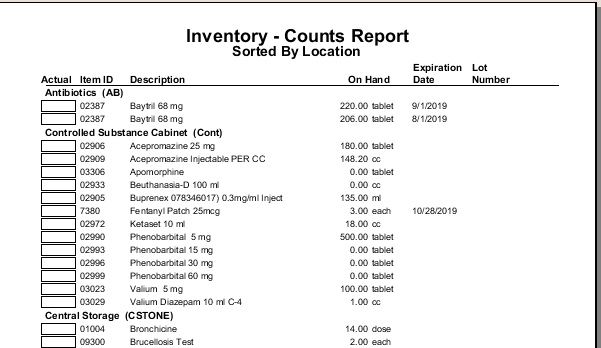
3. Correct any Quantity on Hand (QOH) amounts, from the View Quantity on Hand window using the same criteria from the report so the window matches (filter/sort by class or location).
- Using the Shift (for consecutive item selection) or Ctrl (for non-consecutive item selection) keys, select the items that need to be adjusted and click Edit QOH.
- Update each record with correct QOH and adjustment reason and click next record, and then Save when all selected records have updated.
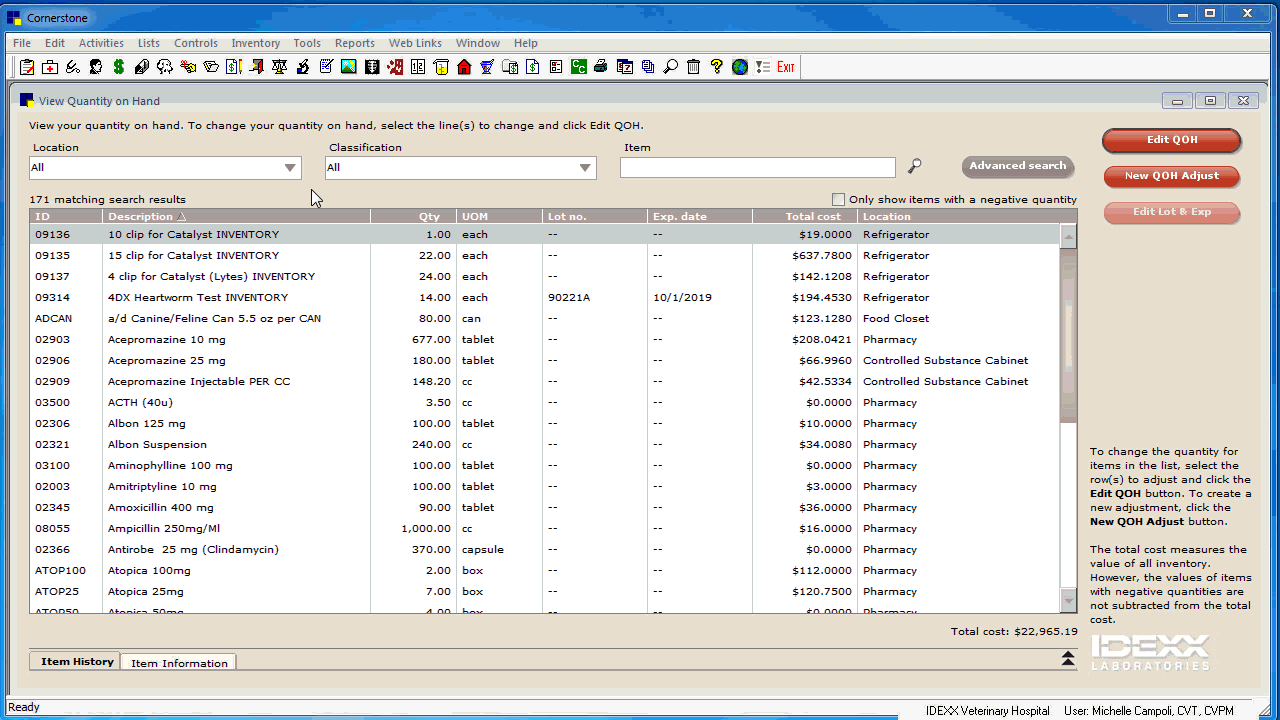
4. Correct any costs as needed. Go to Reports > Inventory > Cost Report to review for any potential cost discrepancies by comparing last purchase (vendor) cost and average cost columns.
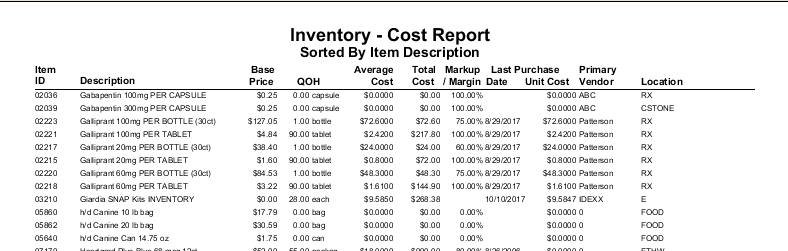
- To adjust a cost (average) after updating the QOH, go to Inventory > Adjustment List > New Cost Adjust.
- After selecting the item, enter either a new average cost or total cost amount and click Save.
- Repeat for each item as needed.
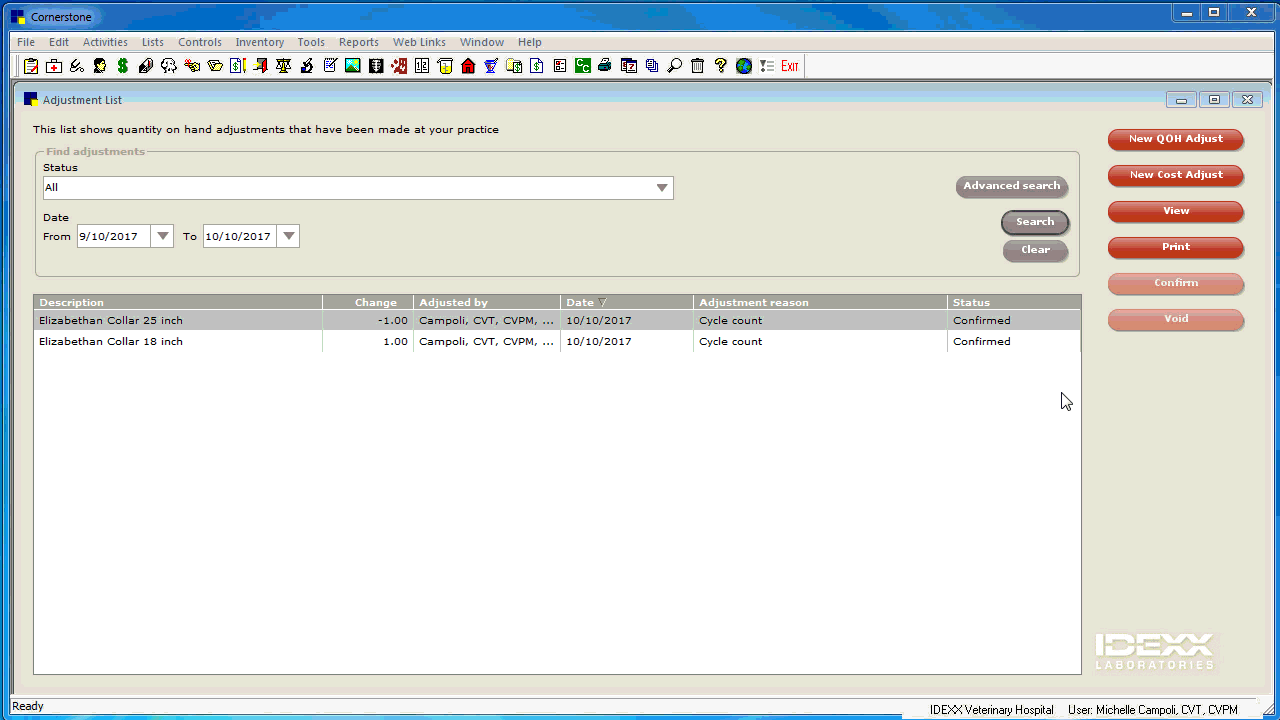
5. Inventory reports to retain for end of year inventory record keeping (run prior to EOY processing):
- Inventory Cost Report and Inventory Cost Totals Report (both are saved in the cstone Share folder as PDFs when EOY is processed.)
- Items Profit Analysis Report
