IDEXX Cornerstone Software
News and information
Use departing instructions and medical reminders to reinforce the importance of Heartworm testing and preventive medication. Here’s how you can set these up in minutes:
Departing Instructions:
Your instructions will print on the customer invoice and be saved to the patient record for reference. To modify or create a custom message, go to Lists > Departing Instructions:
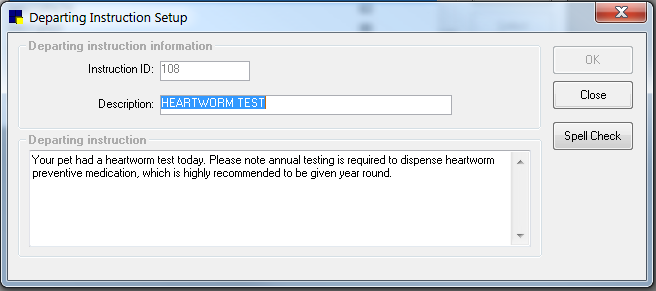
Once you’ve created the message, go to Lists > Invoice item > instructions tab to link the instructions to a particular service(s):
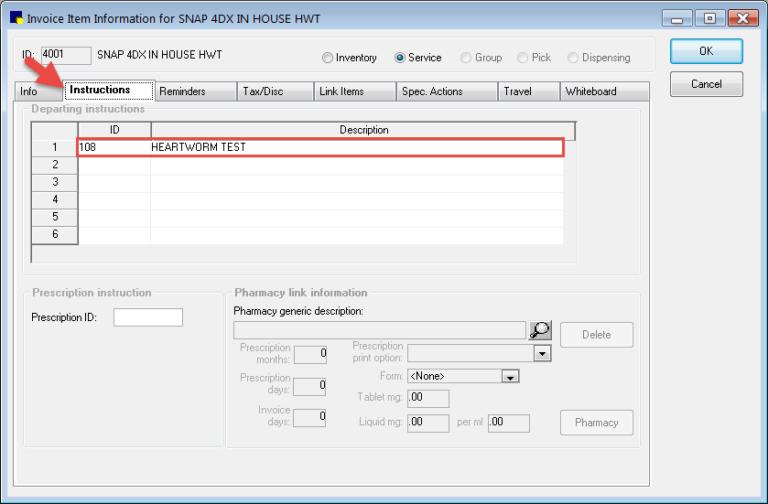
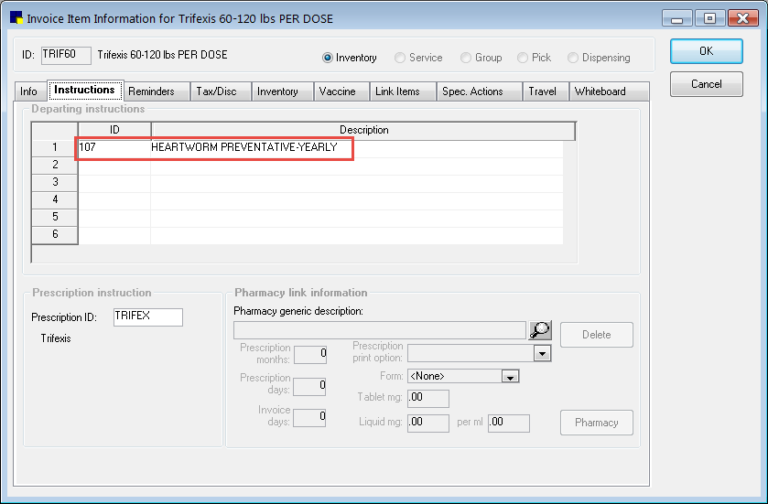
Medical Reminders:
Remind your clients when it’s time to test and refill. Remember to use client descriptions as these appear on the patient reminders! And make sure to have related services cross satisfy for reminders to avoid false overdue reminder notices.
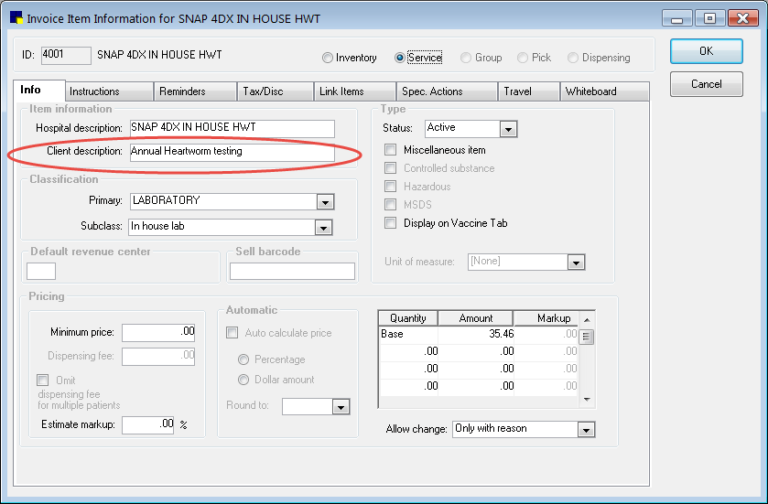
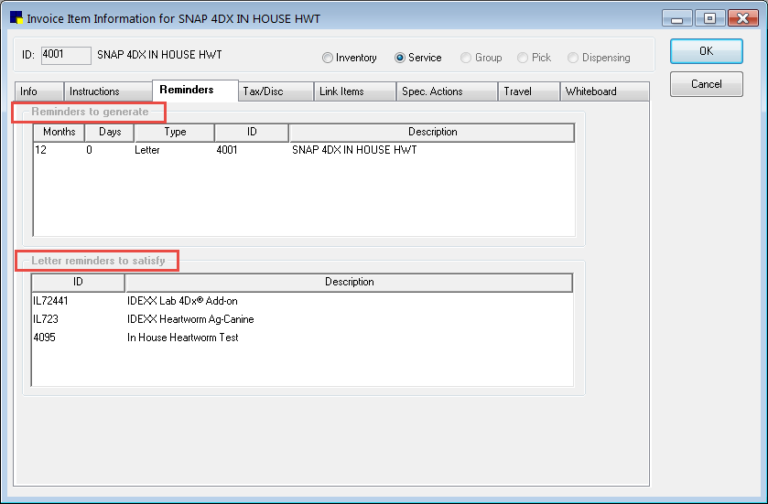
Note: to simplify Heartworm product reminders, create a single “time to refill” item and use it to generate and satisfy any Heartworm preventive medication – so if a patient switches products or sizes, you will reduce invalid ‘overdue’ reminders.
